|
Illustration images taken from Answers.com
|
When We use something, We must know the common words related to. This
time I will explain a little about common words use in CorelDRAW® .
Actually this post shoukd be the first post, but because I just
remembered that not everyone knows about common words use in CorelDRAW®.
|
- Docker, is a window containing commands and settings relevant to a specific tool or task
- Flyout, is a button that opens a group of related tools.
- Artistic Text, is a type of text to which You can applied special effects, such as shadows.
- Paragraph Text, is a type of text to which You can applied formatting options, and which can be edited in large blocks.
Happy Coreling...
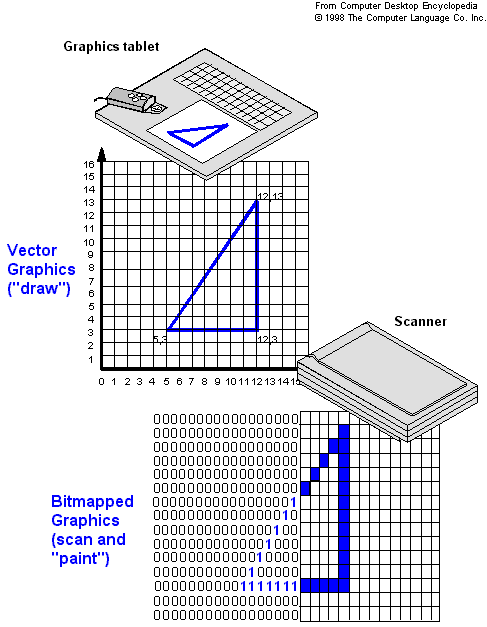
No comments:
Post a Comment
Only related comments to the subject of the articles that can be proceed. If you don't have any accounts so please feel free to make a google account.
Thank you for visiting and commenting.